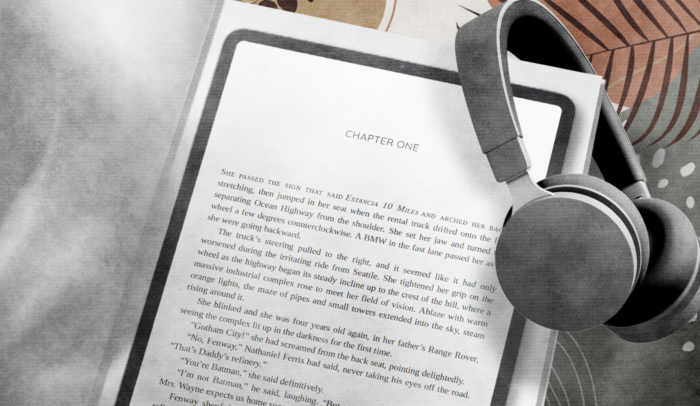Ready to make your book into an audiobook and tap into the $5 billion-dollar global market of audiobook sales? This post walks you through it step by step.
To create a top-quality audiobook, the kind that opens doors to huge opportunities for you or your business, you can either hire a full-service team or follow these 7 steps:
- Prepare your manuscript for recording
- Get the right recording setup and equipment
- Set up your studio
- Schedule your recording time
- Send your audio files to an editor
- Create an audiobook cover image
- Upload your audiobook to a distributor
Step 1. Prepare Your Manuscript for Recording
If you want to make your book into an audiobook, start by preparing your manuscript. A lot more goes into that than most people realize and if you don’t do the work upfront, you’ll waste a ton of time and money later.
Charts, Graphs, and Images
Decide how you’ll deal with things like charts and images before you get to the studio.
The traditional approach is to provide a supplemental PDF that people can download when they buy or borrow the audiobook, but some platforms don’t support that.
PDFs don’t always look great on small screens, like a smartphone, which many people use to play audiobooks.

Instead, host charts and images on your website. That way, it doesn’t matter what platform people want to listen on, and it’s a great way to draw people into your ecosystem.
Within the audiobook narration itself, you can make a blanket statement at the start letting people know where they can go to see the images that are referenced throughout your manuscript.
But if you want your audio version to be fully accessible, you’ll need to go a step further.
To address accessibility concerns, I recommend a service called Scribely. They create detailed descriptions of things like charts and images so anyone listening to your book can understand without seeing them.
No matter how you decide to handle visuals, you’ll have to go through your manuscript and either add those descriptions or remove any language that won’t make sense, like, “See image below.”
Pronunciation Research
Next, comb your manuscript for words that might be hard to pronounce.
Even professional voice actors will stumble over the name of that remote village in Norway, for example, or scientific names of things like chemicals or species.
For an automated tool to make this easier, check out Pozotron. Their pronunciation research tool is fantastic.
If your manuscript uses names or terminology that might not be familiar to your narrator, consider writing out the phonetic pronunciation of those words in the manuscript itself.
Reading Prep
If you plan on narrating your own audiobook, read it all the way through, out loud, several times before you ever set foot in the studio. I mean that. Read the whole book out loud more than once.
Note the places that trip you up and add any punctuation or personal notes you need so you can read it smoothly.
Character Voices
For nonfiction, I don’t recommend using character voices. There aren’t any hard and fast rules about it, but even nonfiction that includes dialog usually keeps the narrator’s voice throughout.
If you’re working with fiction, you might want certain character voices to read differently. Figure that out ahead of time. You can even highlight each character’s dialog in a different color to help keep them straight.
Step 2. Get the Right Recording Equipment or Start Hiring a Team
Often the first question professional voice actors who want to get into audiobook recording ask me is what gear they need.
I tell them they’re starting with the wrong question. Don’t start with the gear. Start with the space.
Getting the right sound quality for your audiobook production starts with the space you record in.
Prep Your Recording Space
Here’s the reality: we live in a world of noise.

We learn to tune a lot of it out, but it’s always there. And your mic will pick up all of it—air conditioners, heating vents, plumbing, cars driving by, dogs barking, even crickets chirping.
If you’re planning on a DIY solution for recording your own audiobook, you need to start with a sound booth.
You can buy those, but they aren’t cheap.
StudioBricks makes fantastic sound isolation booths. I recommend the triple-wall pro, but it’ll set you back about $13,000. And you’ll still want to put it in the quietest part of your house, well away from vents, windows, and heating units.
If you don’t think you need that level of sound isolation, measure the ambient noise in your home and check it against the specs of each booth. But even a smaller, less isolating one will still cost thousands of dollars.
You’ll need to record a lot of audiobooks before that kind of investment makes sense.
Then Consider Your Audio Gear
Once you have an appropriate space, you’ll also need:
- a computer that can sit outside that space (not in it)
- a wireless keyboard, wireless mouse, and monitor that can go inside the space
- headphones (optional, but highly useful)
- professional-grade recording software
- a microphone
- a pop filter
- a professional interface/preamp
Any wireless keyboard, wireless mouse, and monitor will do as long as they don’t produce an audible hum.
After that, the gear you have starts to matter.
You want professional closed back studio headphones that will help you hear your recording with more detail.
Your computer needs a decent amount of RAM to handle the audio work. I recommend at least 16 GB. You can get away with less, but your computer could struggle with the workload.
The operating system doesn’t matter as much. Just make sure it’s compatible with whichever audiobook recording software you want to work with.
Audacity is the most popular audiobook recording software, probably because it’s open-source. Pro Tools by Avid is good. Mac enthusiasts will swear by Garage Band, but don’t do it. Garage Band is designed for beginners and can’t do what you need.
The mic and preamp also need to be pro-grade, and you need to think about them together. The most common audiobook mic is a large-diaphragm condenser, which needs phantom power, but has more sensitivity than a dynamic mic.
I could go into it in more depth, but I don’t recommend you buy a professional-grade sound booth and setup to record one audiobook.
You’re far better off hiring an experienced team for the end-to-end production of audiobooks. Still, if you want to record it yourself, at least rent some time at a pro studio that has experience recording audiobooks, specifically.
That last bit is very important. You could go to the best music studio in the world and have a terrible experience recording your audiobook if that studio doesn’t have a lot of experience with audiobooks.
From a production standpoint, music and audiobooks are completely different.
Step 3. Set Up Your Studio
If you really want to set up your own studio, this is where your gear and your space come together. Audiobook recording starts and ends with your space.
After going through all the trouble of sound isolation, you want to avoid introducing ambient noise back into your space with your gear.
That’s why the computer should be outside the space—the fan noise would ruin your recording.
Bring a monitor, wireless keyboard, and wireless mouse inside the space to run it.
Next, remember that sound control isn’t just about keeping unwanted sounds out. It’s also about stopping the sound waves of your own voice from reflecting back into the mic. Be sure the walls are lined with acoustic panels to absorb those waves and reduce echo noise.
Finally, keep other electronics to a minimum. You’ll probably want to read from an e-reader like an Apple iPad or Android tablet, but leave your phone outside the space or turn it off completely. Electronic interference is notorious for causing weird hums and other sound problems that are hard to hunt down.
Step 4. Schedule Your Recording Time
Books read in English are about 9,000 words per hour of audio, and each of those hours takes 2–3 hours of actual recording time.
It may take longer if this is your first time recording an audiobook.
You’ll also want to schedule an experienced audiobook director who can coach you during your narration. A director can enhance the quality of your voice performance and help you minimize the pops, clicks, and mouth noise we all make in our everyday speech.
Step 5. Send the Audio Files to an Editor
After recording, you’ll need to send the files to an audio engineer to create your finished audio files.
An audio engineer will clean up the audio (removing clicks, pops, mouth noise, and other sounds), keep the pacing smooth and consistent, and ensure the files meet the distribution specs.
You need an audio engineer experienced with audiobooks.
How do you find a good one?
Stay away from places like Fiverr and Upwork. You don’t want to hire blindly from a site that’s not vetted.
Instead, consider hiring a pro narrator and ask who does their post-production work. You can also ask for references in private ACX narrator Facebook groups, but that can be hit-or-miss.
The most important thing is to find someone with a lot of experience editing audiobooks. Just like recording, engineering audiobooks is very different from working with music.
Expect to be charged per finished hour, meaning the rate will be based on the number of hours in your finished audiobook, not the number of hours in your recordings.
Anyone who’s used to working in the audiobook market will know the file specs required by the most popular audiobook distributors. If they don’t, take your project somewhere else.
Step 6. Create a Cover Photo for Your Audiobook
Audiobook cover images are square, but you can’t just resize your Kindle ebook cover. It won’t look professional.
If you already have a great book cover for your epub file, go back to the artist who created it for you and ask for an audiobook version:
- a JPG file – 2400 pixels x 2400 pixels
- RGB (Not CMYK)
- 24-bit minimum (24-bits per pixel in an 8-bit RGB Photoshop image)
- 72 dpi minimum
- less than 5 MB file size
Step 7. Upload Your Audiobook to a Distributor’s Platform
Many self-publishing authors go straight to Amazon and ACX for audiobook distribution. Don’t assume that’s the best route. Do your research and make sure that’s the right distributor for you.
For example, ACX limits your audiobook’s distribution to Amazon, Audible, and iTunes. If you want your audiobook to be available in libraries and other retail sites, including Google Play, ACX might not be the best fit.
By contrast, Findaway Voices offers 40 retail and library partners. They get paid by taking 20% of the royalty share from retailers. If Amazon pays 25% royalties, for example, and you distribute your audiobook through Findaway Voices, you’ll get 80% of that 25%.
For wider distribution, Scribe recommends Author’s Republic. They distribute your audiobook to more than 50 retailers and library platforms.
Author’s Republic pays most indie authors 70% of royalties on book sales, compared to 80% at Findaway Voices. But if you produce your audiobook through Scribe, you’ll get 85%.
DIY Audiobook Recording Versus Hiring a Team to Help
Making your book into a great audiobook that looks and sounds professional isn’t easy.
If you’ve never created an audiobook before, you’ll be better off letting a professional audiobook production team do it for you—especially if you want it to happen quickly and smoothly.
Our audiobook production team at Scribe will
- record your audiobook in a pro-grade studio with an experienced director and audiobook voice actor
- engineer your audiobook to the highest-quality audio standards
- create your audiobook cover
- distribute your audiobook through Author’s Republic at a higher royalty share than you can get by yourself
The Benefits of Turning Your Book into an Audiobook
Audiobook sales are skyrocketing. For many authors, sales between physical books and audiobooks are nearly 50-50 split. Some topics sell even more audiobooks than physical books.
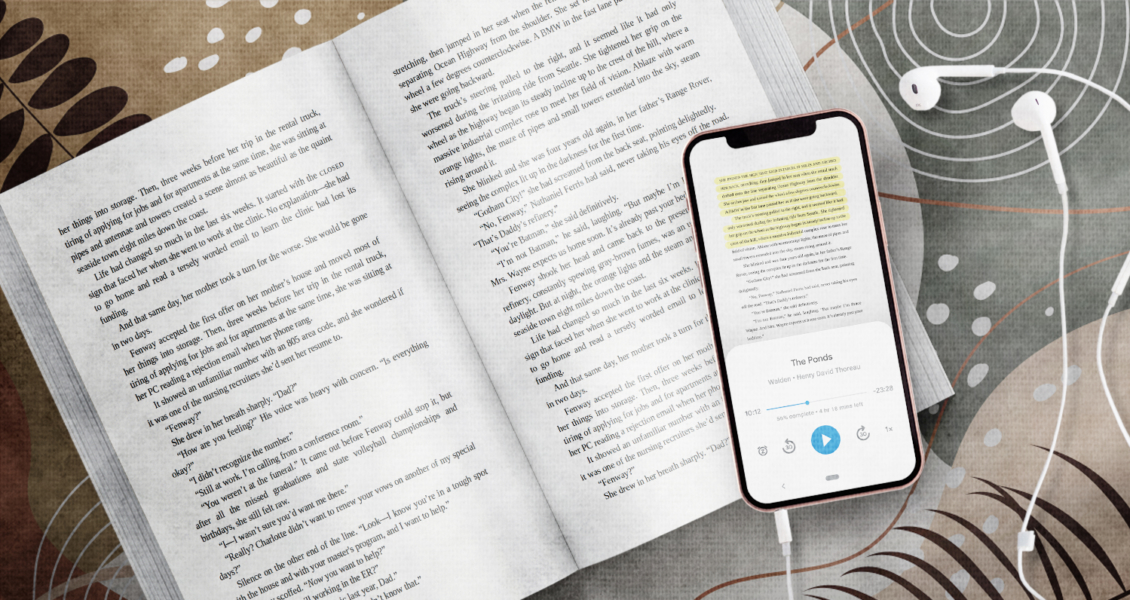
Many readers buy both the physical and audio versions to read and listen at the same time—or listen on the drive to work and read in bed at the end of a long day.
An audiobook makes your book more accessible to a broader audience.
Create a Second Source of Revenue and Exposure from Your Book
Most nonfiction authors don’t write a book to make money on book sales. They make their money by using their book to open doors.
An audiobook helps build media exposure on everything from podcasts to TV—connecting you with potential clients, employers, and investors.
Appeal to New Audiences
Audiobooks appeal to:
- people on the go
- people who don’t like reading
- people who have trouble reading or are visually impaired
- high-volume readers
In fact, some of the most avid audiobook buyers on the planet are voracious readers and lifelong learners who want to read anything and everything.
Keep Your Book in Stock
Like ebooks, audiobooks are digital products. People can buy and download them immediately, at any time of the day or night.
You don’t have to worry about whether stores will carry your audiobook on their shelves. If you use the right distributor, your book will be available everywhere.
Myth: Some Books Don’t Make Good Audiobooks
If you’ve heard people say that some books don’t make good audiobooks, that’s just not true. If your book is well written and well-edited, it will make a good audiobook.
The problem is that not all audiobook producers know how to handle things like charts, graphs, and images. They don’t know how to handle a non-mainstream vocabulary or direct a narrator to bring out a great performance.
If you take the time and care to prepare your manuscript for audiobook narration, it will make a great audiobook.
How Much Does It Cost to Create an Audiobook?
Like most things in life, you get what you pay for. If you want to see a breakdown, let’s assume your book ends up about 5 hours long. That’s a good average for nonfiction.
Here are your options:
1. Do it yourself
- Build your own studio: $13,000
- Hire out the post-production: $375 – $1,250
- Total: $13,375 – $14,250
2. Hire out the pieces
- 15 hours of studio time: $1,125 – $2,250
- Professional narrator: $1,125 and up
- Hire out the post-production: $375 – $1,250
- Total: $2,625 – $4,625+
3. Hire a full-service production company
- Varies, but roughly $3,500+
For a more accurate breakdown of the potential costs for your specific book, read “How Much Does It Cost to Make an Audiobook.”
How Long Does It Take to Make an Audiobook?
Again, how long it takes to make an audiobook depends on how much of it you’re trying to do yourself and how good you want it to be.
An experienced team like Scribe that’s already set up to produce professional-grade audiobooks can make your finished book into an audiobook in about 2 months, depending on the availability of your preferred narrator.
Where Can You Find a Narrator?
A lot of people will tell you they narrate audiobooks. That doesn’t mean they’re great at it.
You need an experienced audiobook narrator and voice actor with a great reading voice and a keen sense of timing, pace, timbre, intensity, and volume.
Then, pair that person with an experienced audiobook director, and you’ll have the basis for a great audiobook.
How do you find that great narrator? Listen to hundreds of audiobook samples and see who narrated your favorites. Then, look them up and see if they’re open to working with an indie author.
You can also check out audiobook narration groups on Facebook and see who everyone is raving about.
No matter how you find them, be prepared to pay a lot and wait several months for their availability.
If you don’t want to go through all that trouble, a full-service production company like Scribe will find the best people for you.
How Much Can You Earn from Audiobooks?
Global audiobook revenues are expected to surpass $5 billion in 2022.
Still, most nonfiction authors will make far more money using their book as a professional tool than they will on book sales.
In some cases, literally millions of dollars.
Successful authors use a book to do things like:
- land consulting gigs
- expand their coaching services
- sell their courses
- raise investment capital
- grow their conferences
- win new contracts
- land better jobs
- recruit better employees
- change careers
- sell their software
- book paid speaking engagements
- and much, much more
Final Thoughts
No matter what route you take to create your audiobook, make sure it’s a professional production. You can’t use it to open doors and attract new opportunities if it doesn’t make the grade.
If you’d like to learn more about producing your audiobook through Scribe, check out our audiobook services here.