Audiobooks are the fastest growing segment in publishing.
According to the Audio Publishers Association, 46 percent of American adults have listened to audiobooks. A number growing rapidly each year.
You must produce an audiobook version to reach the largest audience possible. You probably need to sell your audiobook on Amazon.
Love or hate them, Amazon is the undisputed leader in audiobook sales. In 2018, Amazon accounted for 41 percent of US audiobook sales. That leaves 59% of the market for all other retailers, including Apple, Google, and Kobo, to fight over.
Authors eager to capture their slice of the Amazon audiobook market have multiple ways to get their books onto the platform.
Below, I’ll explain how to sell books on Amazon directly through ACX, Amazon’s audiobook distribution service. I’ll also discuss other distributors to get your book listed on Amazon and why that’s a better option for many Authors.
What Audiobook Distributors Reach Amazon?
The most common way to get your book on Amazon is to use Audiobook Creation Exchange (ACX). Amazon owns Audible which owns ACX.
If you’re familiar with publishing an eBook, ACX functions like Kindle Direct Publishing (KDP). It’s a self-described “marketplace where authors, literary agents, publishers, and other Rights Holders can connect with narrators, engineers, recording studios, and other Producers capable of producing a finished audiobook.”
But for many Authors, the most important element of ACX isn’t audiobook production. It’s ACX’s role as an audiobook distributor. Distributing a book through ACX makes it available on Amazon, Audible, and iTunes.
Some Authors are content with those 3 distribution channels. But some Authors also want their books distributed to other platforms like Google, Kobo, Overdrive, or Audiobooks.com.
If you’re in the second group, you don’t have to go through ACX to have your book sold on Amazon. You can sign up with other audiobook distributors with a wider reach.
Many audiobook distributors work as a one-stop shop for audiobook creators. Using a single service, you can sell your book on Amazon, Audible, and iTunes. Some distributors—like Scribe’s preferred distributor, Author’s Republic—reach more than 50 different outlets.
Other popular audiobook distributors include Findaway Voices, Lantern Audiobooks, PublishDrive, and Soundwise. For more details on each of these distributors, check out this post.
Getting Your Book on Amazon through ACX
Below, I’ll provide a step-by-step guide for getting your book on Amazon with ACX.
Step 1. Sign Up for an Account
Note that ACX is only available to US, UK, Canada, and Ireland residents with a valid mailing address, tax ID number, and banking details for one of those countries.
If you fit these criteria, visit www.acx.com.
In the top right-hand corner, click “Sign Up Now.”
If you already have an Amazon account, you can use your existing credentials to log in. If not, you will need to create a new account.
You will be prompted to fill out a registration form with your basic contact information.
Step 2. “Start My Audiobook”
When you submit your registration form, you will receive 3 options:
- Start My Audiobook
- Set up Payment Information
- Complete Tax Information
You will need all 3 in order to fully publish your book. But for now, select “Start My Audiobook.”
Step 3. Select Your Book
You will be taken to a page where you can search the Amazon catalog for your existing books.
Note that to claim a book on ACX, it must be already available on Amazon as a print book or eBook. If your book isn’t already listed, please refer to this post to learn how to add it.
If you aren’t automatically redirected to the search page, click “Add Your Title,” located in the top right-hand corner of the ACX website.
Search the catalog for your book and select “This is my book.”
You will have 2 options:
- I’m looking for someone to narrate and produce my audiobook.
- I already have audio files for this book, and I want to sell it.
I’ll say more about the production options within ACX below, but we’ll assume you already have audio files that meet Amazon’s audio standards for this step-by-step-guide.
Select that option and click “Continue.”
Step 4. Choose Territories and Terms of Distribution
First, select the territories where you own the rights to publish and distribute your audiobook. If you are a self-published Author, you own all the rights to your book, so you can select “world.”
Second, select how you would like to distribute your audiobook. There are 2 options: exclusive or non-exclusive.
If you choose exclusive distribution through ACX, you cannot distribute your book through any other outlets. You receive a higher royalty rate (40 percent versus 25 percent for non-exclusive distribution) in return for exclusivity.
I’ll cover more pros and cons of ACX’s royalty rates and exclusivity agreements below.
Third, select your book’s language.
Click “Continue.”
Step 5. Review and Accept Terms
You will be prompted to accept ACX’s terms and conditions.
I highly recommend reading through the agreement before clicking “accept.” There are some potentially tricky provisions in ACX’s terms, particularly regarding exclusivity.
Once you’re confident that you want to proceed, tick the agreement box, then click “Accept and Continue.”
Step 6. Fill in Additional Details
Before Amazon or Audible can sell your book, they need to know more about it.
You will be prompted to “describe your book for your Audible retail page.” Your book’s Amazon page description may already be present in this box. If so, review it to see if there are any changes you’d like to make.
If no text is present, you will want to include your book description, as it appears on the back of your book. The max character limit is 2,000.
ACX will also ask for your book’s copyright information. If you’re self-published, you are the copyright holder of your book’s print and audio versions. List the copyright year—the year you’re publishing the work.
Select whether your book is fiction or nonfiction.
Select the best category for your book.
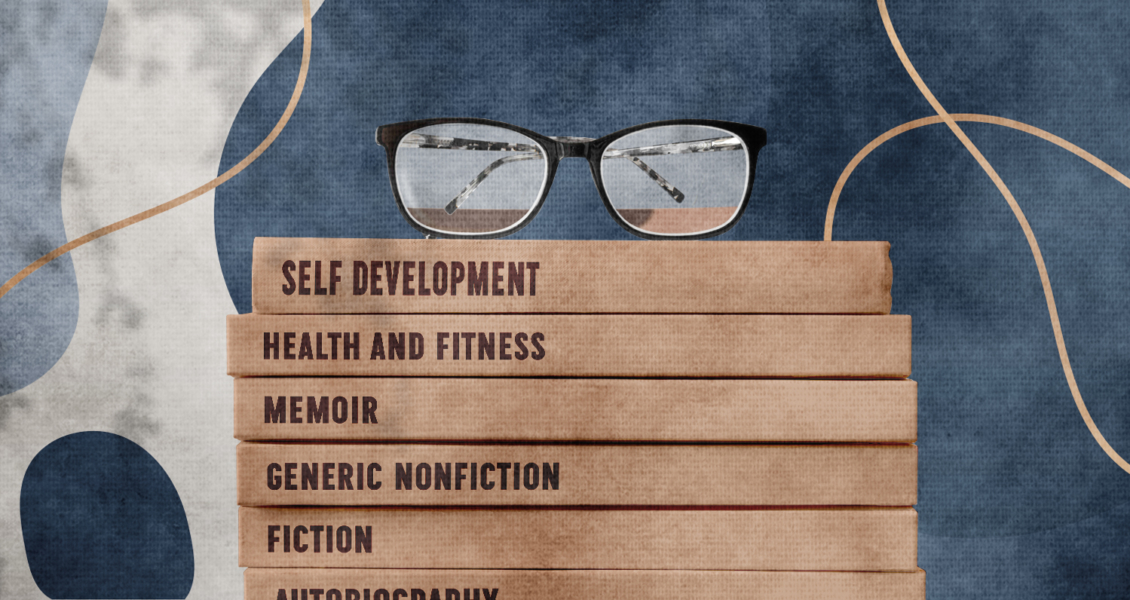
Is it self development? Health and fitness? A memoir? There is a generic nonfiction book option if you don’t see a specific category that fits your book.
For “Audiobook Details,” list your narrator’s and publisher’s names. If you are a self-published Author and haven’t chosen a publishing imprint, you can make one up or use your own.
If your book has received any reviews or awards, you may list them in the last section.
Click “Continue.”
Step 6. Input Your Chapter Names
ACX requires Authors to upload their book’s audio files chapter by chapter. A pop-up will remind you to use proper capitalization and consistent chapter naming conventions.
Click “Start Entering Chapter Names.”
If your book is already on Amazon Kindle, you can import your table of contents.
If not, you can enter your chapter names in the provided text box. Use a new line for each chapter.
Click “Save and Continue.”
Step 7. Upload Your Audio Files and Book Cover Image
You will be taken to a page where you can “Produce Your Audiobook.”
On the left, you will see a gray square that says “Upload Cover Art.” Click it and select your cover image and its location on your computer.
ACX accepts JPG, PNG, or TIF files, with a minimum size of 2400 x 2400 pixels. There should be no horizontal or vertical image borders, and the image must contain the audiobook title.
Once you’ve uploaded your book cover, scroll down. Double check your chapter titles and make sure they are in the correct order.
You will upload a separate audio file for each chapter of your book. To do so, click “Browse” and select the correct audio file for each chapter.
If ACX’s audio analysis finds any elements of your audio that don’t meet their requirements, you will see a red note saying, “Issues found with uploaded audio. Please refer to the Audio Analysis Tab.”
Click the link for the “Audio Analysis Tab.” It will tell you which specific issue you need to correct (volume, length, etc.).
Note that you must have audio files for Opening Credits, Closing Credits, and a Retail Audio Sample. If you need assistance figuring out what to include in these files, please consult ACX’s guidelines.
Step 8. Submit Your Audiobook for Review
On the right-hand side of the page, click “I’m Done.”
A pop-up will inform you, “You are about to submit your audiobook for review,” and ask you to confirm one last time that:
- You’ve uploaded the final retail information and cover art for retail display for this project.
- This audiobook is approved for upload to ACX and distribution to Audible, Amazon, and iTunes.
- The chapter names and corresponding audio files are accurate and appear as they should for retail display.
If those all apply, tick the confirmation box and hit “Yes, I Approve.”
Your title will then be submitted, pending audio review. This review can take up to 30 business days, after which your book will be available for sale. If ACX finds any issues with your submission, they will contact you with instructions for resubmission.
Step 9. Fill in Your Payment and Tax Information
Before fully publishing your book, you must let ACX know where to send your payments.
Hover above your name at the top of the page, and when the drop-down menu appears, select “Account Settings.”
You will see a set of tabs in the settings menu. Click “Tax Information.”
Fill in the required information.
Once you’ve finished, click on the “Bank Information” tab in your Account Settings.
Fill in the required information.
Your account should now be fully set up. When your book is approved, you can hit the ground running.
Should I Produce My Audiobook with ACX Too?
Let’s say that you haven’t recorded your audiobook yet. Is ACX the best place to start?
The truth is, self-published Authors have many options for making their book into an audiobook—everything from a fully DIY approach to a done-for-you service, like Scribe Audiobooks.
Before you make any decisions, I recommend reading this post, which explains the pros and cons of different audiobook production methods.
ACX falls somewhere in the middle of the spectrum. They give indie Authors a chance to connect with producers and professional narrators, but you won’t get white glove help along the way.
If you decide to produce your book through ACX, here’s what the process looks like:
You’ll post a 1-2 page excerpt of your book to serve as an audition script for potential voice actors. Producers interested in your project may audition, or you can be more proactive about inviting producers whose work you’ve enjoyed.
You’ll make an offer to a producer, and once they accept the terms, you’ll have a deal.
ACX offers come in 2 forms:
- Upfront payment: You and the producer agree on a flat rate or per-finished-hour rate for the project.
- Royalty share: You and the producer agree to share your book’s royalties in a 50/50 split.
Your chosen producer will produce a 15-minute sample for your review, and once it’s approved, they’ll record the entire book. You can ask the producer to make up to 2 rounds of corrections on the finished audiobook.
After you’ve approved the book, you will pay your producer (if you agreed to an upfront deal), and ACX will distribute the book through Amazon, Audible, and iTunes.
ACX’s service is probably a better option for first-time audiobook creators than trying to do everything yourself. Unless you have adequate recording equipment and experience, it will be difficult to create a professional-sounding book.
But there are also shortcomings to ACX. You may end up with an inexperienced producer or narrator, or you may encounter professionalism problems, like producers who are unwilling or unable to accommodate major changes, stick to deadlines, or maintain high quality levels.
You have the right to terminate ACX contracts and begin your search again, but this can be time-consuming. With a done-for-you service like Scribe Audiobooks, you can trust that the people working on your audiobook have been vetted. And if any issues do arise, they’ll handle it.
ACX Royalty Considerations
ACX has a different royalty structure from other audiobook publishers and distributors.
For starters, Authors who distribute through ACX have no control over the price of their book. Many other platforms allow Authors to set their own prices, but ACX typically determines the retail price based on the book’s length.
If you’re planning to use your book for promotional purposes, note that Authors can’t offer free books through ACX. All audiobook pricing remains at Audible’s discretion.
Second, Authors must choose between 2 royalty options before they can sell their book through ACX:
- Exclusive distribution: If you grant ACX exclusive distribution rights, you cannot sell the book on other platforms for 7 years. In return, you will make 40 percent of the retail sales on your audiobook.
- Non-exclusive distribution: You can distribute your book on Amazon, Audible, and iTunes, plus any other platforms you choose. But you will earn a lower royalty rate of 25 percent.
The difference between earning 40 percent and 25 percent of your book’s retail price might seem like a lot of money. Many Authors automatically assume they’ll make more money by going for exclusivity.
But, in honesty, it depends. What if most of your readers purchase their books from Google? You’ll miss out on all those sales. Or, what if Amazon assigns your book a low price when you could have charged more on Kobo? You might sell fewer copies on another retailer but still make more in royalties.
Before making an exclusivity decision, Authors must consider:
- Who is my target audience, and where do they tend to buy books?
- How much does freedom matter when it comes to being able to distribute my book? Do I want to sell the book on my website? Or give free books to newsletter subscribers?
- What are my priorities for my book? Do I want to reach the most people? Reach the right people? Make the most royalties possible?
Getting Your Book on Amazon Though Other Distributors
You have plenty of options if you want to distribute outside of the ACX ecosystem
You can sign up for a non-exclusive ACX deal and then register with other individual platforms to distribute your book. If you only want your book on a handful of platforms, this is an easy way to proceed.
But if you want your book on many platforms, I recommend going with an all-in-one distributor. Distribution platforms streamline the process for Authors.
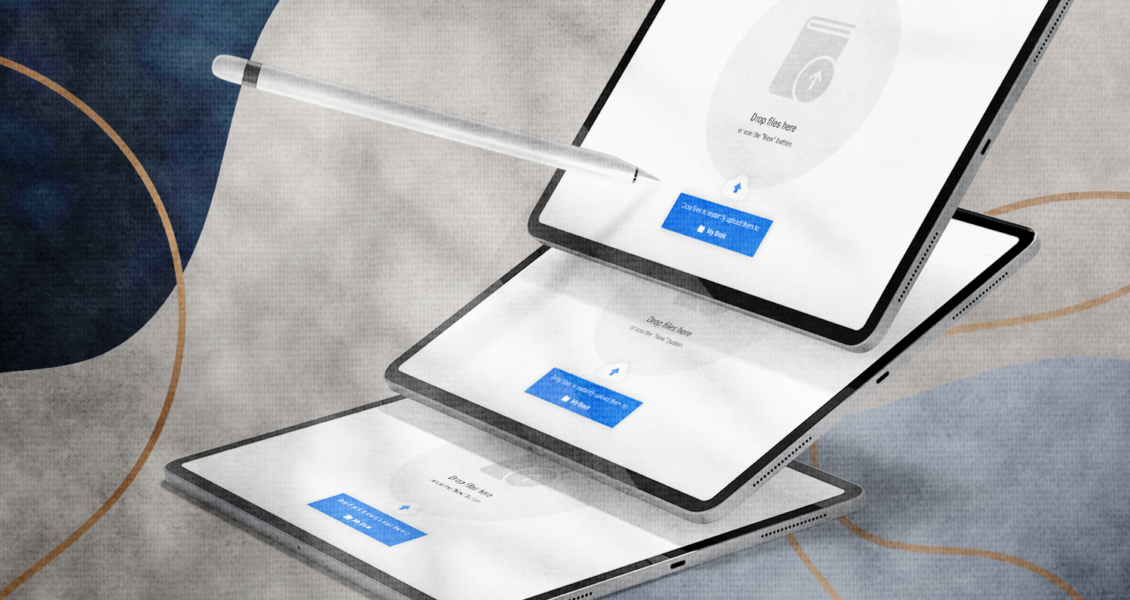
Instead of signing up to sell your book on dozens of websites—going through the hassle of uploading files, adding book descriptions, and filling out bank information for each, you can sign up for a single account. Then the distributor does all the work for you.
We use Author’s Republic at Scribe because they have fair royalty rates and offer distribution to more than 50 platforms, including ACX’s big 3: Amazon, Audible, and iTunes.
Those 50+ platforms send royalties to the distributor each month, which collects them into a single payment. You can still see your sales statistics for each outlet, but you won’t need to juggle reports, checks, or bank transfers from dozens of individual retailers.
In return for their service, the distribution platform keeps a percentage of your earnings. Author’s Republic gives Authors 70 percent of their collected royalties each month (85 percent for Scribe Authors).
The benefits of using a wide distributor are clear: you can reach audiences beyond Amazon’s 41-percent market share without the hassles of using multiple services.
Final Thoughts
Authors looking to expand the reach of their ideas should invest in creating a high-quality audiobook.
Currently, Amazon and Audible are at the forefront of the audiobook market, and it doesn’t look like that’s likely to change any time soon. For many Authors, that makes ACX seem like a necessary partner.
But you can still sell your audiobook through Amazon, Audible, and iTunes, even if you don’t go directly through ACX. Other distributors might suit your needs better.
Before you list your book directly through ACX, consider how widely you want to distribute your book and how much platform-juggling you want to do to manage your audiobook sales.
At Scribe Audiobooks, we’ve found that most Authors benefit from the wide reach and simplicity of a non-ACX distribution platform like Author’s Republic.


