Imagine holding a yard sale, and to advertise it, you put up 7 signs pointing in the wrong direction.
Who would do that?
Nobody, ever.
Now, take the biggest book retailer in the world and imagine telling it to send people away from your book.
It sounds crazy, but it’s a mistake I see Authors make all the time.
If you’re not using the right Kindle keywords, you’re driving thousands of readers away from your book.
Amazon sees an average of over 200 million unique visitors every month.
Thousands of readers visit the site every day looking for books. They’re typing in everything from “how to build sales funnels that work” to “how to plan a dream wedding on a small budget.”
They go to Amazon looking for answers. In fact, Amazon is the 3rd largest search engine after Google and YouTube, and it’s the first place people go when it comes to product searches.
Why? Because Amazon visitors are ready to buy the answers they need.
That’s why setting up your Kindle keywords is so important. Picking the best keywords for your book will put it in front of new readers every single day.
If you want to learn how to do that, this post will tell you everything you need to know.
What Are Kindle Keywords?
Kindle keywords are the search terms readers type into Amazon when they’re looking for a book.
Amazon is incredibly smart when it comes to selling books, but out of everything it’s done to grab market share from other retailers, here’s one of the smartest:
It crowd-sources its SEO indexing, getting Authors like you to do the work for them.
What does that mean?
Readers might type in just about anything to look for a book. No programming team could anticipate everything those 200 million unique visitors might search for. There are just too many possibilities.
So Amazon decided to let its hundreds of thousands of Authors do that for them.
Amazon lets you enter up to 7 KDP keyword phrases that you think should send people to your book.
This is important: I didn’t say they were phrases that relate to your book. I can’t stress that distinction enough.
Keywords are your chance to tell Amazon something very specific:
“If someone types in this exact phrase, I want you to send them to my book.”
How Do Kindle Keywords Work?
Amazon’s instructions say “Enter up to 7 search keywords that describe your book.”
That’s completely wrong.
The dropdown instructions say that you should “enter keywords or short phrases that describe your book and are relevant to its content.”
Also wrong.
Entering a list of individual words or short phrases that relate to your book will actually drive readers away from it.
It sounds counterintuitive, but it’s true. Here’s an example. Let’s say you wrote a book that tells people how to plan a dream wedding on a small budget.
The mistake I see so many Authors make is doing something like this with their keyword list:
- weddings
- honeymoons
- wedding planning
- wedding planners
- wedding book
- books about weddings
- planning a wedding
These words and phrases all relate to the book, but it’s a terrible keyword list.
I’ll dig into this in a lot more detail, but, for now, I want to make one thing really clear:
“How to plan a dream wedding on a small budget” is a perfectly valid Amazon keyword phrase. In fact, it’s the most important phrase this Author should include in their list.
Even with millions of Kindle ebooks on Amazon, there’s still plenty of opportunities to rise to the top of Amazon’s search engine.
Here’s why:
Amazon lets you get a lot more specific with your keywords than it admits.
It also does a few other things it doesn’t tell you about:
- Allowing keyword phrases up to 50 characters long
- Allowing as many words as you can fit into those 50 characters
- Rearranging the words in each box for you, in every combination
- Including both singular and plural versions of your keywords automatically
- Checking your keywords and ignoring them if they break the rules
That last bullet point is important. Amazon does have rules about its keywords, and it lays out what those rules are.
But Amazon only tells you what you can’t do, not what you can. That’s why so many Authors aren’t using them the right way.
Most of the rules are fairly obvious:
- You can’t use another Author’s name as a keyword phrase
- You can’t use Amazon services like Kindle Unlimited
- And—even though Amazon doesn’t admit this one—the system will check to make sure your keywords actually fit your book
But as long as you follow the rules, there’s a lot you can do to make the system work for you.
How to Pick the Best Amazon Keywords for Your Nonfiction Book
Step 1. Understand What Sells Nonfiction Books
The first thing you need to do when you’re getting ready to choose your keywords is to pinpoint your book’s positioning.
I don’t mean its Amazon categories. I’ve written a whole post on that, so if you want to know more about picking your categories, read that first.
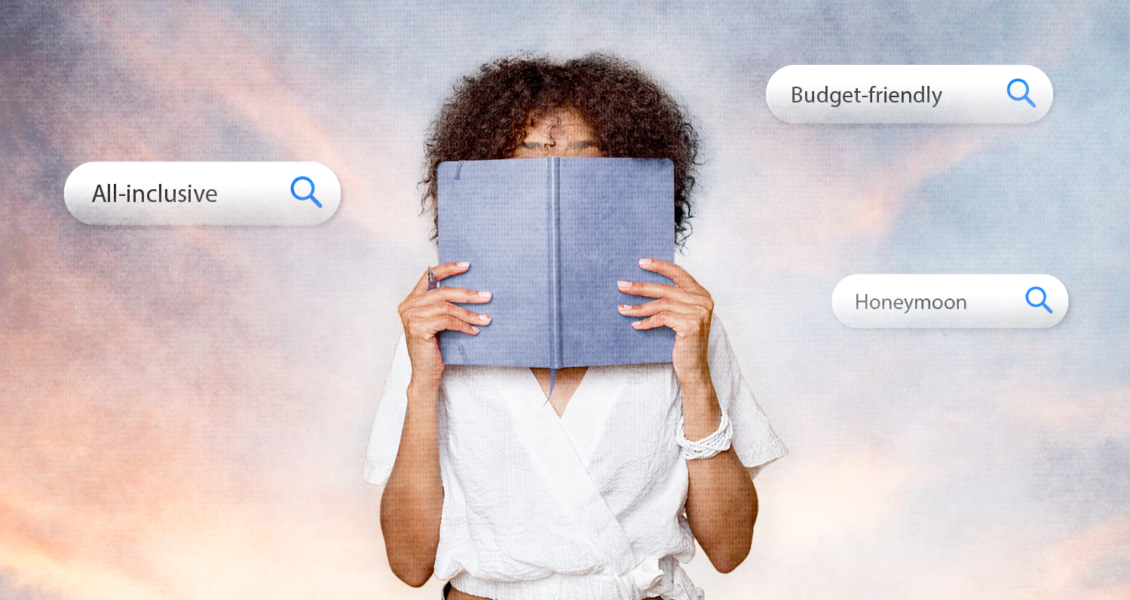
What I mean by book positioning is the benefit you’re offering readers or the problem your book will solve for them. That’s the only thing that will actually sell your book, so I can’t stress enough how important it is.
The other side of that coin is knowing who would benefit most from reading your book. That’s your target audience. The two go hand-in-hand, and together they should form the basis for every single aspect of your book marketing plan.
Including the process of choosing your Amazon keywords.
When you’re thinking about keywords, start with:
- your book’s benefits or solutions
- your target audience
- the pain points your book addresses
For the example above, that list would look something like:
- how to plan a dream wedding on a budget
- people who need to plan a wedding they’ll really love but who don’t have a lot of money
- wanting a dream wedding you think you can’t afford
It’s tempting to be repetitive when you’re making this list, so really think about it. I could have listed the solution “how to plan a dream wedding on a budget” with an audience of “people who need to plan a dream wedding on a budget.” That’s true, but it’s not helpful.
By thinking of different ways to say these, I hit on new phrases like “don’t have a lot of money” and “can’t afford.”
These new phrases will help when it’s time to flesh out the list.
Step 2. Game the Kindle Book System
The second step is to understand how keywords actually work and what Amazon does with them.
Amazon recombines phrases automatically
According to research, Amazon takes each phrase you enter, breaks it into individual words, and recombines them into all the possible combinations.
For example, if I entered “how to plan a dream wedding on a small budget,” Amazon would also index:
- wedding
- dream wedding
- small budget
- plan a wedding
- wedding dreams
- etc.
Some of the phrases won’t make sense, a.k.a. “budget plan small a wedding dream,” but that’s okay. Nonsensical combinations won’t hurt your book.
The important thing to remember is that including both “wedding” and “dream wedding” would only waste a keyword box.
Amazon includes singular and plural forms
If you add the phrase “how to build a sales funnel that works,” Amazon will throw in “how to build sales funnels that work.”
Don’t waste space by including them both.
Quotation marks are bad
Why are quotation marks bad? Because they stop Amazon from rearranging your keywords or adding other forms for you.
If you type “how to build a sales funnel that works” in quotes, Amazon will not include “sales funnels” or “sales funnels that work” or any other helpful combination.
I’ve been using keyword phrases in quotes to make this post easier to read, but I can’t stress this enough:
Never use quotation marks in your keyword phrases.
The words in your book title are already included
Amazon indexes the words and phrases in your book title and book description automatically.
It doesn’t hurt you to use them again if your keyword phrases happen to include them, but you don’t have to try to work them in. If someone enters your specific title into Amazon, your book is already on the list that comes back.
That said, hopefully you ran a search on your own book title in Amazon before you published your book. If your title has a lot of competition, your book might not rank very high even on your own title search.
If that’s true, consider republishing with a different title.
Targeted phrases are more effective
If you use the phrase “how to plan a dream wedding on a small budget” and someone types that exact phrase, Amazon’s search engine will rank your book higher than if someone types only “dream weddings.”
“Dream weddings” was added by the search engine automatically. It isn’t a specific phrase you entered. So your book is included in possible choices for “dream weddings” but with a lower rank.
When you think about it, that makes sense. It’s related to what your book is about, but it isn’t an exact match. Maybe the person looking for “dream weddings” wants a book with photos of celebrity weddings.
It might be tempting to try to rank higher for “dream weddings.” Short phrases often have higher search volumes. But there are two huge problems with that strategy:
- General keywords are drowning in competition
- Short phrases lower your chance of the right readers finding your book.
Here’s why:
People who need a book about planning weddings on a budget are looking for that exact thing. If they start by searching for “dream weddings” and see a list of celebrity books, they’ll understand that the search didn’t give them what they wanted, and they’ll get more specific.
You want your book to be on the top of the list when they finally hit on the right, specific search.
That’s because the right search will bring back a list of books they actually want. That’s the list they’ll stop and look at, and research shows that most shoppers pick a book from the top 3-5 books, with the very first book getting far more views than any of the others.
With these facts and strategies in mind, it’s time to start making a list of specific terms that fit your book.
Step 3. Make a list of specific phrases
In step 1, we came up with this starting list:
- how to plan a dream wedding on a budget
- people who need to plan a wedding they’ll really love but who don’t have a lot of money
- wanting a dream wedding you think you can’t afford
The next step is to expand that list with different but similar phrases. For example, “on a budget” could also be:
- without spending a lot
- without a lot of money
- on a tight budget
- for penny pinchers
- with bad credit
- etc.
A “dream wedding” could also be a “big wedding” or a “fancy wedding.” You get the idea.
The goal is to come up with a lot of phrases that people might enter into the Amazon search bar when they’re trying to find a book just like yours. The only limit is that the phrases can’t be more than 50 characters long.
Don’t worry about being repetitive. Specific is always better. If your top choices include “how to plan a big wedding on a small budget” and “how to plan a fancy wedding on a tight budget,” use both.
It doesn’t hurt you to include the same word in different, specific phrases. Just don’t waste a chance to be specific by using one of your 7 phrases on something more general.
Step 4. Research your Kindle keywords
Once you have your list of possible phrases, type your favorites into Amazon.
Pay attention while you’re typing because Amazon’s predictive text will show you what people search for most.
For example, typing “plan a wedding when” doesn’t bring up any suggestions, but “plan a wedding on” suggests “on a budget.” Clearly, that’s the more popular phrase.
PRO TIP: Do this in incognito mode so your own search history doesn’t affect the suggestions, and be sure to search in the Kindle store specifically.
Look at the results for each search and see what comes up.
If the top book is selling well and the category seems appropriate, that’s a good candidate.
Keep in mind that Amazon is very good at figuring out what people want. If a search phrase brings back books that don’t fit, that’s because nobody’s using it.
This system works, but good keyword research takes a lot of time and effort. Keyword research tools make it easier.
Step 5. Use Kindle Keyword Tools (Optional)
Keyword research tools make the research process less painful by doing a lot of the work for you. They also give you more specific data than the guesswork involved in the DIY option.
Instead of typing your specific keywords into Amazon, you can run a keyword search in the tool to find out how many searches there are for that phrase each month and how tough the competition is.
They still aren’t exact—competition is only estimated by a rating system—so you’ll still want to search each potential phrase yourself to see what books are coming up. If the top 5 choices are all international bestsellers, you’re better off choosing a different phrase.
If you search for keyword tools, you’ll notice a few free ones, but be wary of these. You get what you pay for. If you’re serious about using keywords and updating them regularly to keep up with trends, a paid tool like Publisher Rocket (formerly KDP Rocket) is the better choice.
How to Enter Your Keywords into the KDP System
Once you have your phrases picked out, adding them to your book is easy.
- Find the book in your KDP Author bookshelf, hover over the 3 dots on the far right, and choose Edit eBook Details.
- Scroll down the page until you see the Keywords box near the bottom. Enter your phrases in the boxes.
- Save the changes at the bottom of the page.
You can change your keywords as often as you want, so feel free to experiment. The right keywords will help the right readers find your book.
Remember, no amount of marketing or keyword gaming will sell your book if readers don’t trust it, so make sure you have a great Amazon book listing page to convert those sales.


