If you’re reaching out to the media about your book launch—whether that’s on your own or through a publicist—you’ll need an Author media kit.
Media professionals always need new content, but they also have many authors and speakers to choose from. To stand out above the crowd and get their attention, you need to look like a pro.
That’s because what the media really wants is great content—the kind of content that keeps their audience coming back.
A great media kit makes you look professional, and it helps you build long-term relationships with any media outlets that decide to pick you up.
Ideally, media interactions follow this best-case pattern:
- You reach out to media and pitch your book with an interesting angle.
- The ones that are interested ask to get your media kit.
- The media kit helps them craft a great show and promote you.
- You do a great job in your media appearance, thank them, and stay in touch.
- By staying in touch, you’ll stay fresh in their mind, and you’ll be invited back.
That’s how you build media relationships that last—and you need an Author media kit to do it.
This guide will tell you what a media kit is, how to build it, what to include (using our step-by-step book media kit template), and what to do with it once you have it.
What is an Author Media Kit?
An Author media kit is a collection of resources the media might want to use in:
- promoting your book
- preparing to interview you on a podcast, blog, or show
- coming up with interesting questions to ask you
- publishing something about your book to their website
- sharing your upcoming appearance on social media
Note that I said it’s a collection of resources—that’s important.
An Author media kit isn’t just one document. It’s a collection of book promotion documents (provided in a Google drive folder or dropbox service) so that media professionals can pick and choose what they need.
It’s also important to distinguish an Author media kit from an Author press kit. They’re not the same thing.
A press kit is a web page that presents a list of recent and/or important media appearances you’ve already had. You’ve probably seen them as small links at the bottom of websites.
Your Author media kit is what you give the press before your interview to help them make that interview great.
How to Create an Author Media Kit for Your Book
Step 1. Set up a Google folder
Google Drive provides more than enough free space for a fantastic media kit.
You don’t have to use Google if you already have Dropbox or some other file sharing service, but I recommend Google if you’re just getting started. It’s easy, it’s free, and it’s nearly universal. Any media professionals you reach out to will be comfortable using it.
Set up a folder in Google Drive that’s specifically for your media kit and ONLY for your media kit. To do this:
- Create the folder
- Name it something like “Media Kit for [Insert Book Title]”
- Right-click on the folder in Google Drive
- Choose Share
- Click the blue link that says “Change to anyone with the link” (at the bottom of the popup box)
- On the right, make sure it says “Viewer”
- Click Done
It’s important to set up all your uploaded files with Viewer permissions, not Editor permissions. This ensures that people you share the link with can’t change or delete files from your folder by mistake.
As you add files to the folder, set the file permissions to Viewer for each one.
But no matter what file-sharing app you use, the files MUST be downloadable. Consider testing it through a friend if you haven’t used Google Drive before.
Step 2. Upload your book cover
Upload a high-resolution image of your book cover.
If you have other images related to the cover (like a banner with the cover image and a quote, or other professionally created graphics that you’d like the media to use), upload those too.
If you feel any hesitation about uploading your book cover for the media, stop and pay attention to that. It could be your gut telling you that you haven’t put enough effort into your book design.
The very first step in successful book marketing is creating a great book. Everything about it has to come across as professional:
- the writing
- the editing
- the cover design
- the interior design
- the back cover copy
If you feel hesitant about any of these, stop and fix them. New releases only get one chance to make a great first impression. Be sure you’re making the most of the opportunity.
Step 3. Upload several Author photos
You don’t want to overwhelm the media with photos, but having several Author photos to choose from is ideal (as long as they look professional and fit your Author brand).
At a bare minimum, provide a high-resolution headshot cropped 3 different ways. That way, the media can choose the one that fits their template best:
- landscape
- portrait
- square
Having images with different backgrounds is even better, but it’s up to you to decide how many to include.
Again, every photo needs to look professional. Hiring a photographer is a great investment, but make sure you’ve honed your Author brand first so you get the most out of it.
Here are a few more tips to make your Author photo options really stand out:
- If you want to build a speaking career, include shots of you talking to an audience.
- If your brand involves something you can photograph—like animals or redwood trees—upload a selection of professional photos that show you interacting with, or surrounded by, those things.
- If your brand feels less tangible than that, tell photographers about your brand while you’re interviewing them—choose the photographer with the best ideas for conveying that brand visually.
- If you want to include a large number of photos, put them in a separate folder inside the media kit folder so your document list doesn’t get out of hand.
Step 4. Upload a pdf of the book
Many authors get hung up on this one, but be sure to upload a complete pdf of your book. Don’t lock it with a password. Just upload it.
Media professionals want the whole book so they can talk about it meaningfully. They want to ask you informed questions, and they want to be able to pull quotes from it.
That’s why you’re trying to get media appearances in the first place.
Remember, you’re only sharing this link with media professionals. They understand the industry. They won’t “steal” your book.
I put “steal” in quotes because the best thing you could hope for is to write a book that’s so wildly engaging that media professionals want to share it far and wide.
These professionals interact with dozens (if not hundreds) of books every year. It’s insanely rare for one to strike such a chord that they’ll feel compelled to send it to anyone else.
If they do, that’s a fantastic problem to have. The more people feel compelled to share your book, the more people will hear about it, the more media will talk about it, and the more people will buy it.
Besides, if you’re a non-fiction indie Author, you didn’t write your book to make money selling copies. You wrote it to make money by promoting yourself—whether that’s elevating your career, promoting your business, or selling a product.
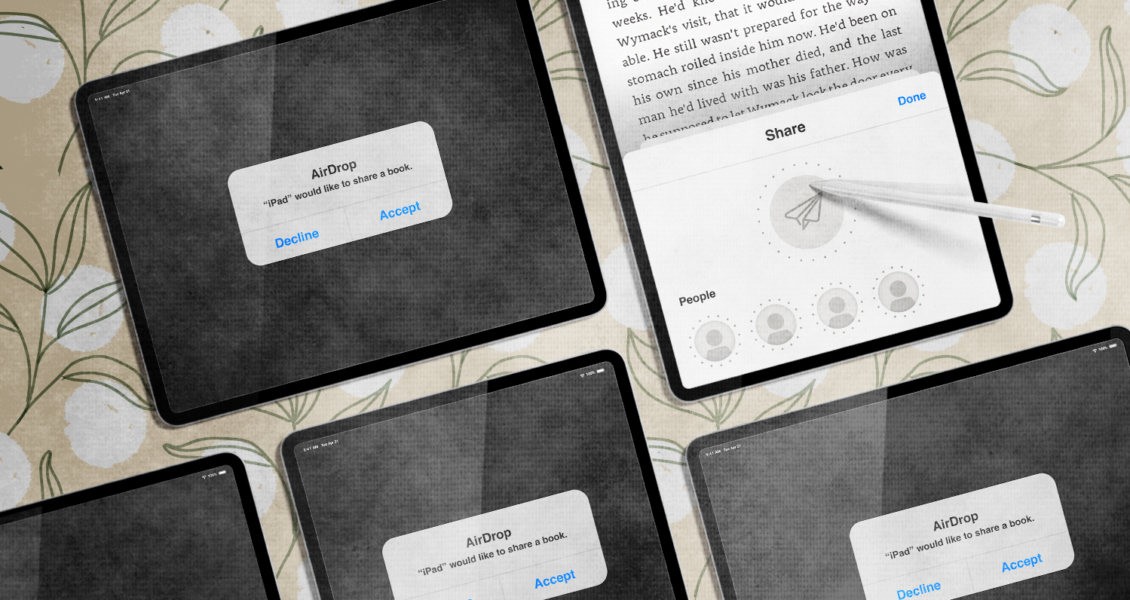
The more people share your book, the better it is for your ultimate goal.
Step 5. Include a “key ideas” doc
Include a document with 5 key ideas from your book.
This helps media professionals think about the kinds of interview questions they might ask, which helps you sell them on the interview in the first place.
Along with your photos, this is the first thing media professionals will look at.
It’s really important not to make this a general synopsis of the book. Instead, pick out 5 key ideas that get straight to the core of your new book and what makes it unique.
Be sure to include the pain that the book addresses. Media professionals want to know how your book is going to help their target audience.
The more interested they are in your key ideas, the more likely they are to scan the book itself, which will make for a more engaging interview.
You can include book excerpts for each point if you’d like to, but keep them SHORT. The idea is to keep this document scannable. You want media professionals to take in the gist of these key points quickly so they can decide if they’d like to learn more.
The easiest way to create your key ideas doc is to create a Google document inside your Author media kit folder, but you can also upload a Word document or pdf.
Don’t use anything other than those 3 formats:
- Word
They’re all essentially universal, so the media will be able to read any of them.
Make sure you set the permissions so anyone with the link can view the file—not comment on it or edit it. You don’t want people to mark up your media copy with their own notes.
Step 6. Include the book description and info
The book description and info can be in the same document as your key ideas, or you can put them in a separate document. Just make sure your document titles make it clear what each document is.
For example, a combined doc might be titled: “Key ideas and book info.”
Media professionals need to be able to scan the items in your folder and find what they’re looking for quickly.
The book’s info should include:
- title
- Author name
- publisher
- publication date
- ISBN (if any)
- page length
- link to the book on Amazon
At a minimum, your book description should be the copy on the back of your book. If you’ve written a longer description for Amazon and other retailers, feel free to include that.
You can also include any noteworthy endorsements your book has received.
The most important thing about a book description is that it shouldn’t just describe the book. It should sell the book. Your book “description” is really marketing copy.
If you’d like some help writing a great book description, check out our complete post on writing a description that will sell your book.
Step 7. Include your Author info
Include your Author bio in your Author media kit. This can be the same copy that you wrote for your Amazon Author Central page.
This document should also include your contact information—wherever you want the media to communicate with you—as well as your Author website (if you have one) and any social media links (including LinkedIn).
Step 8. Consider creating a video trailer
This isn’t something you HAVE to do, but a great video trailer can be wildly successful.
If you decide to create a video trailer, remember that:
- It needs to be professional
- You should be the star of the trailer
- It needs to be short
- It should convey why the book matters (in a powerful way)
Here’s an example of an Author video trailer that does all of these things extremely well.
For that book, the Author’s pitch included a direct link to the video. The media response was far above average.
In just a few short minutes, the video conveys the message of the book while proving that the Author will be a powerful, interesting presence in an interview—someone who clearly knows how to engage an audience.
This particular Author creates professional storytelling videos for a living, but you can see what he did and get a feel for why it was so successful.
That said, don’t try to copy anyone else’s video. Be yourself—bravely and authentically. That’s what engages an audience, and that’s what media professionals are looking for.
Step 9. Upload sample social media posts
Like the video trailer, including sample social media posts in an Author media kit is completely optional. If you’re not super engaged with social media, there’s no need to include this document.
But media professionals appreciate anything that makes their job easier. So if you’re familiar with social media (or at least certain platforms), consider including sample posts.
Very few people will copy and paste your sample posts into their social media feeds, but having something to start with is almost always quicker than drafting something from scratch.
If you decide to include a selection of sample posts, be sure to add your social media handles so they can tag you.
Sometimes authors decide to create their own hashtag to go with the book. I think that’s great, but if you’re going to do it, I strongly recommend 2 things:
- Be sure to engage with your hashtag regularly—don’t just create it and ignore it
- Use it in combination with other non-branded hashtags that are already popular— this will give those conversations a wider audience
Step 10. Consider a pronunciation audio file
Finally, if you have a name that people often have trouble pronouncing, consider recording your name and uploading it to your media kit as an mp3 file.
Some people get nervous about the idea of stumbling over a name, and the possibility of mispronouncing it in front of an audience can make them unconsciously hesitant.
For most, this isn’t a huge deal. But something as simple as uploading your name’s pronunciation can remove that potential hurdle.
Final Thoughts
Once you have your media kit ready, you can use it with anyone you want—you don’t have to limit it to the press.
For example, you can follow up on a professional lunch meeting by sending them the link to your media kit. You can ask them to share it with anyone they know who would benefit from it.
You can also send it to people in your network who might want to share it with any media professionals or influencers they know.
You never know where those kinds of conversations might lead.
But remember: stay in touch with any media professionals who do promote you to their audience. Thank them, follow them, and comment on any of their future posts/shows/etc. that you find interesting.
It’s a simple but powerful way to turn a single promotional event into a long-term collaborative relationship—making you the expert they’ll turn to time and time again.


